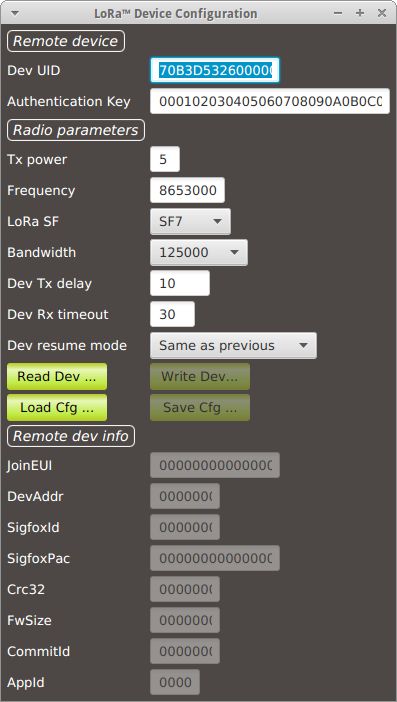NIS Generic Device configuration
From nemeuswiki
Contents
1 Generic Device Configuration
1.1 Prerequisite
- Nemeus device to be configured
- Nemeus device configuration file for the device
- DevUid and appskey of the device
- Nemeus configuration device, could be
- Any Nemeus USB stick
- Nemeus configuration Stick
- Latest Nemeus Java module application
1.2 First steps
The device to be configured must be set in test mode, when accessing it for configuration. Ususally the device will listen during a minute for the first contact with the configuration tool. After this first contact the TimeOut is managed by the application
User must connect the configuration device with the application. And go to config->lora device config user must enter devUid and appskey (authentification key) of the device
When not connected, the user can just load/save configuration files.
When connected, the user can also read/write the device
1.3 Modification of configuration
Even if not mandatory, it is better to read the device configuration.
Configuration of the device is documented in corresponding device configuration zone on device wiki page