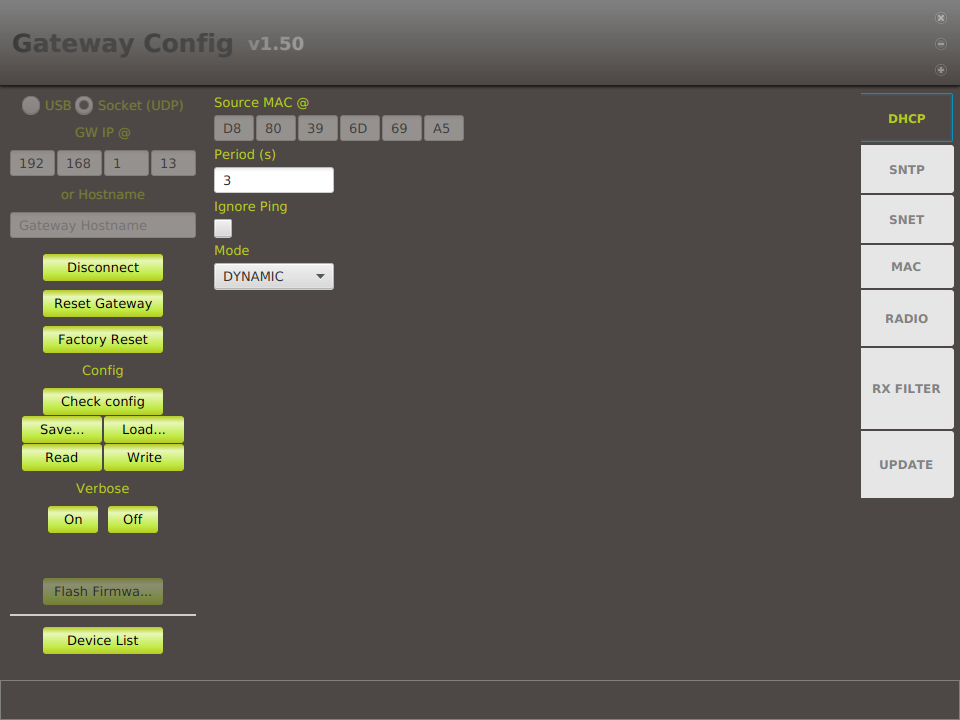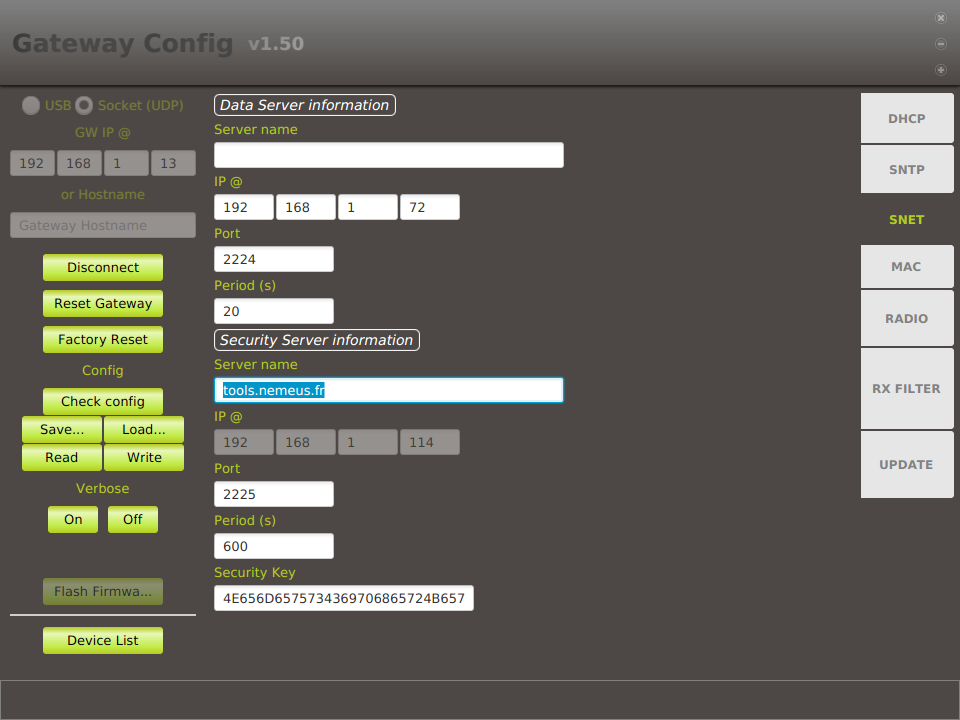MG003-L-EU Firmware Update Procedure
From nemeuswiki
1 Prerequisites
- You must use the last version of the Java gateway tool available here: http://store.nemeus.fr/apps/gatewayTool/v1.54/
- Your gateway must have an access to the Internet. Ensure that your router allows UDP flows on port 2225 (both senses)
- You must send an email to support@nemeus.fr containing the following information:
- Your identification (company, name, address, phone number)
- The Ethernet MAC address of your gateway, you can read it on the sticker or with the Java gateway tool in DHCP tab (it is the field "Source MAC @"). This information is required to allow our gateways supervision server to update your gateway
2 Procedure
Connect Java gateway tool to your gateway In SNET tab in "Security Server information" part, set tools.nemeus.fr in "Server name" field and 2225 in "Port" field
Then click on "Write" button and wait several seconds until the configuration is written in the gateway Finally click on "Reset Gateway" button to restart the gateway with its new configuration
This configuration allows the gateway to communicate with our gateways supervision server.
The server will update automatically your gateway if it has been beforehand allowed. The firmware update procedure lasts several minutes, thus do not cut neither the power-supply nor the Ethernet connection.