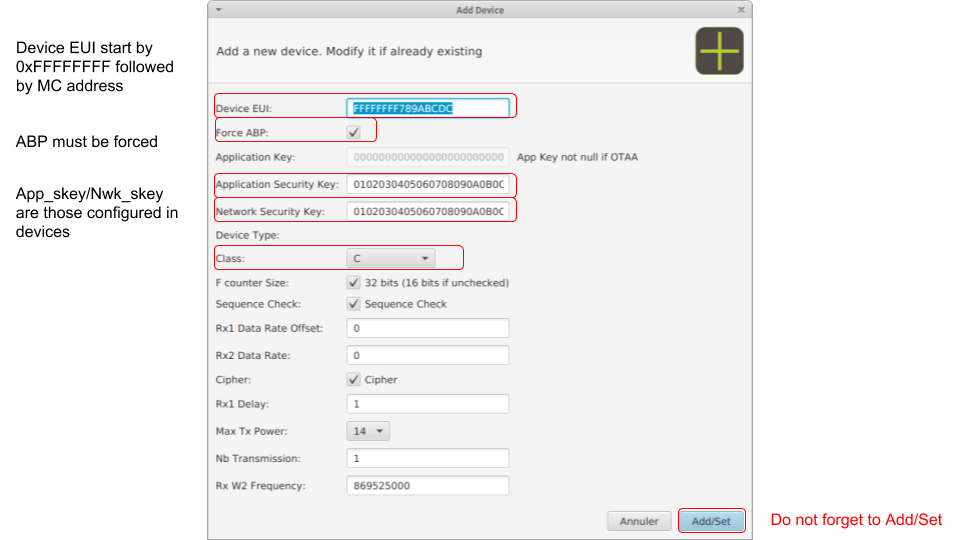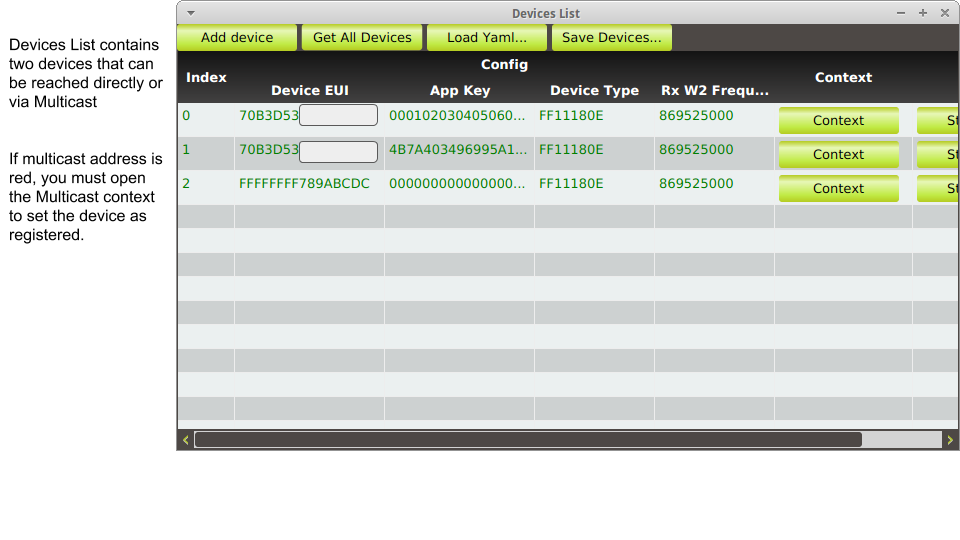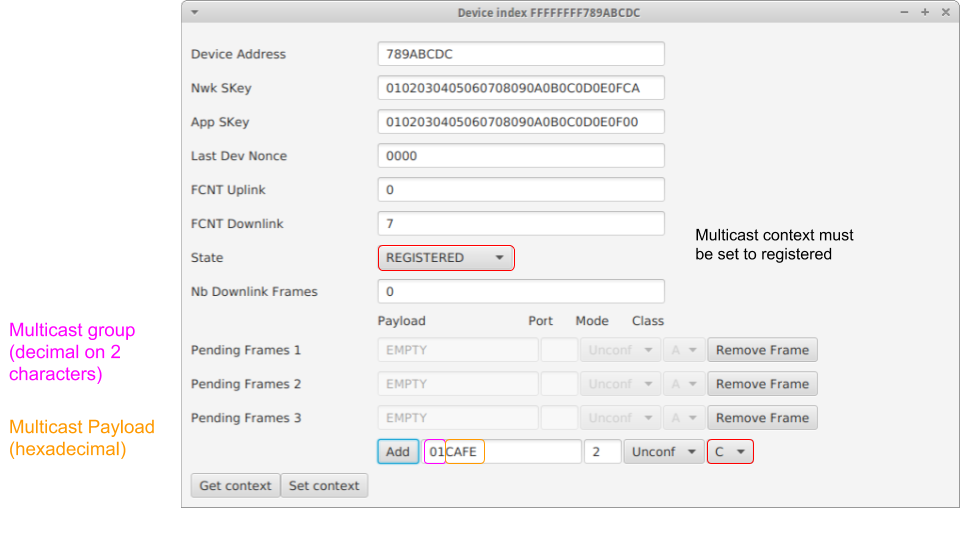Application Note: Nemeus Multicast Overview
Purpose of this Application Note is to help engineer to integrate Nemeus Multicast Mechanism. This Application Note is valid for all MM002-xx-EU Modules and MG003 Gateways from 18W41.
Contents
1 LoRaWan Multicast
When a device network contain devices that should get same information from server it could be useful to perform multicast, that is sending same payload to several devices in one shot. Of course, all device should listen, so multicast should be done whit class C devices.
2 Nemeus Implementation
Nemeus Multicast adress can be defined with following formalism: 0xFFFFFFFFxxxxxxxx
For the device configuration only the 4 LSB are used
The five less significant bits could be used to manage up to 32 groups and should be set/unset as follow:
- 1 1111 : 1 group available
- 1 1110 : 2 groups available
- 1 1100 : 4 groups available
- 1 1000 : 8 groups available
- 1 0000 : 16 groups available
- 0 0000 : 32 groups available
3 Example with two devices with multicast on 4 groups
Multicast Adress : FFFFFFFF789ABCDA (4 groups)
nwk_skey : 0102030405060708090A0B0C0D0E0FCA
apps_key : 0102030405060708090A0B0C0D0E0F00
Device 1 in group 0 (bit 0 set in the mask => 0x1))
Device 2 in group 3 (bit 3 set in the mask => 0x8)
Device 3 in group 1 and 3 (bit 1 and bit 3 set in the mask => 0xA)
3.1 Devices configuration
Device #1 AT+MAC=SMC,789ABCDA,FFFFFFFC,00000001,0,0102030405060708090A0B0C0D0E0FCA,0102030405060708090A0B0C0D0E0F00
Device #2 AT+MAC=SMC,789ABCDA,FFFFFFFC,00000008,0,0102030405060708090A0B0C0D0E0FCA,0102030405060708090A0B0C0D0E0F00
Device #3 AT+MAC=SMC,789ABCDA,FFFFFFFC,0000000A,0,0102030405060708090A0B0C0D0E0FCA,0102030405060708090A0B0C0D0E0F00
3.2 Gateway configuration
First we need to add a specific device that will represent the multicast channel:
We can see now in devices list our 'devices' along with the multicast virtual device:
We can send the data via the virtual device context:
In this example only device # 3 will receive the data