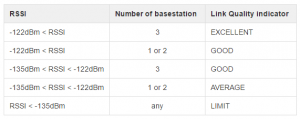Difference between revisions of "Sensors FAQ"
m |
|||
| (2 intermediate revisions by the same user not shown) | |||
| Line 3: | Line 3: | ||
| + | == LoRaWan Mode == | ||
| Line 14: | Line 15: | ||
If the device is stuck in SF12 despite good radio conditions (for example, in line of sight) it means that the Network Server does not manage ADR. | If the device is stuck in SF12 despite good radio conditions (for example, in line of sight) it means that the Network Server does not manage ADR. | ||
| + | |||
| + | |||
| + | |||
| + | |||
| + | |||
| + | == Sigfox Mode == | ||
| + | |||
| + | === Link quality === | ||
| + | |||
| + | Sigofx deliver Link Quality information as explained in [https://resources.sigfox.com/document/link-quality:-general-knowledge link-quality:-general-knowledge] page. | ||
| + | |||
| + | A device can toggle between two level quality depending on RSSI and number of stations reached which are two parameters that can fluctuate in time. | ||
| + | For example: | ||
| + | * a device around -122dBm will likely fluctuate between GOOD and EXCELLENT. | ||
| + | * a device around -135dBm will likely fluctuate between AVERAGE and LIMIT. PLease Note also that with this quality Link LIMIT frames might be lost. | ||
| + | |||
| + | [[File:Sfx quality link.png|thumb]] | ||
| + | |||
| + | Sensitivity on SIgFox base stations gets as low as -140dBm. Something else to consider is the numbers of base stations that usually receiving the messages. | ||
| + | If only one is receiving might be unconfortable depending on RSSI. | ||
| + | |||
| + | |||
| + | |||
| + | Feel free to reach out to your local operator or devrelations@sigfox.com if you need detailed information. | ||
| + | |||
| + | |||
| + | |||
| + | == RSSI == | ||
| + | |||
| + | RSSI reading can vary over time. A particular reading represents only one moment, and the values may change dramatically depending on surrounding condition. It is advised to do several measures to check the connection stability. | ||
Latest revision as of 12:34, 7 June 2018
Contents
1 LoRaWan Mode
1.1 Sensors stuck on SF12 datarate since the join procedure
The first data transmitted is always with SF12. This is to be compatible with most network architectures. For example, you can perform a join in SF10 but there is no guarantee that you will be able to communicate with the same SF.
The Network Server should use Adaptive Data Rate (ADR) mechanism to lower the SF.
If the device is stuck in SF12 despite good radio conditions (for example, in line of sight) it means that the Network Server does not manage ADR.
2 Sigfox Mode
2.1 Link quality
Sigofx deliver Link Quality information as explained in link-quality:-general-knowledge page.
A device can toggle between two level quality depending on RSSI and number of stations reached which are two parameters that can fluctuate in time. For example:
- a device around -122dBm will likely fluctuate between GOOD and EXCELLENT.
- a device around -135dBm will likely fluctuate between AVERAGE and LIMIT. PLease Note also that with this quality Link LIMIT frames might be lost.
Sensitivity on SIgFox base stations gets as low as -140dBm. Something else to consider is the numbers of base stations that usually receiving the messages. If only one is receiving might be unconfortable depending on RSSI.
Feel free to reach out to your local operator or devrelations@sigfox.com if you need detailed information.
3 RSSI
RSSI reading can vary over time. A particular reading represents only one moment, and the values may change dramatically depending on surrounding condition. It is advised to do several measures to check the connection stability.